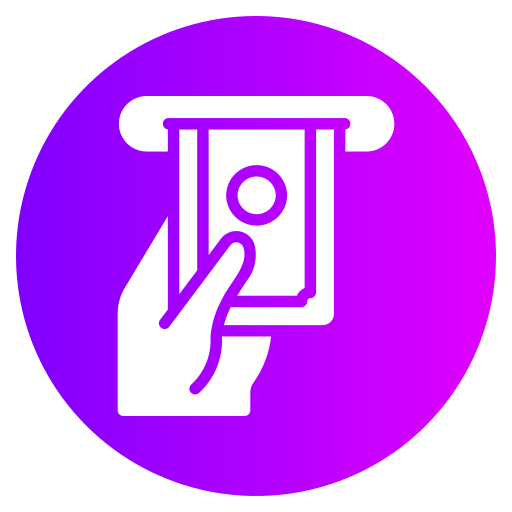Deposit is the initial and quintessential process to get started to have fun on Phtaya, which is the well-known online betting site of the Philippines. This is not only an entry point into your gaming activities but a pathway to the wide range of services that Phtaya provides. This article is intended to give you simple and clear overview of the deposits process with Phtaya so you understand the steps that are involved so as to be able to engage in betting activities.
Essential Steps to Add Money to Your Account
Initiating the login process:
- Begin by entering the official Phtaya website.
- Input your user ID and Pass to sign in. For new players, read this article to Registation.
Directing the deposit area:
- After signing in, clicking to the ‘Deposit’ button
Selecting a method:
- Choose a deposit method that fit with your choices. Options at Phtaya include bank transfers,USDT crypto currencies, credit/debit cards, and Gcash, Paymaya.
- Pay close attention to the specific guidelines associated with each method.
Providing information:
- Specify the deposit money, ensuring it higher or meet PHTAYA minimums.
- Additional financial details may be necessary (We do not collect customer information) for methods like bank transfers or cards.
Confirmation of successful deposit:
- Upon a successful transaction, expect to receive a notification confirming the deposit
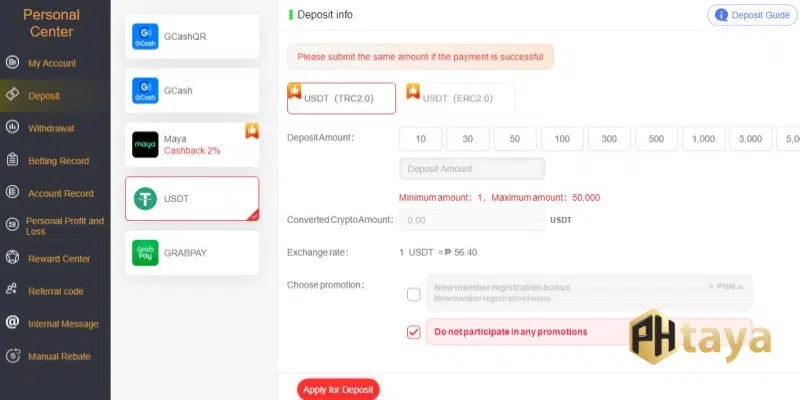
Depositing Funds Through Gcash at Phtaya
Introduction to Gcash and Its Benefits
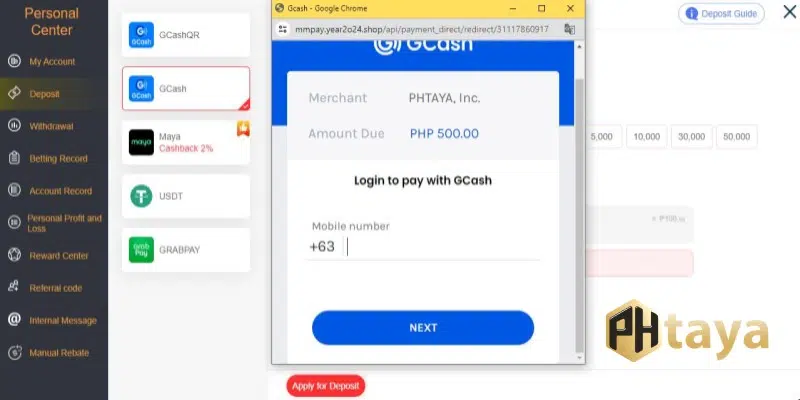
Gcash, a famous e-wallet in the Philippines, offers a smoothie method and safest way to manage funds online.
Detailed Steps for Depositing via Gcash
Log into your Phtaya account: Access your Phtaya account and navigate to the deposit section.
Selecting Gcash for payments: Within the available payment options, pick Gcash as your preferred method.
Enter deposit amount: Write down the sum which you want to deposit following the minimum deposit policy of Phtaya.
Provide Gcash account details: You have to provide your Gcash account details, your Mobile number associated with Gcash.
Confirm and authorize the transaction: Check for the necessary details and make sure you have ordered a particular transaction. You may need to authenticate the transaction via the Gcash app or through an OTP (One-Time Password) sent to your registered mobile number.
Transaction caps and timeframes for processing
Understanding limits: Be aware of the transaction limits imposed by both Gcash and Phtaya. These limits ensure safe and regulated transactions but may vary depending on your account type and usage history.
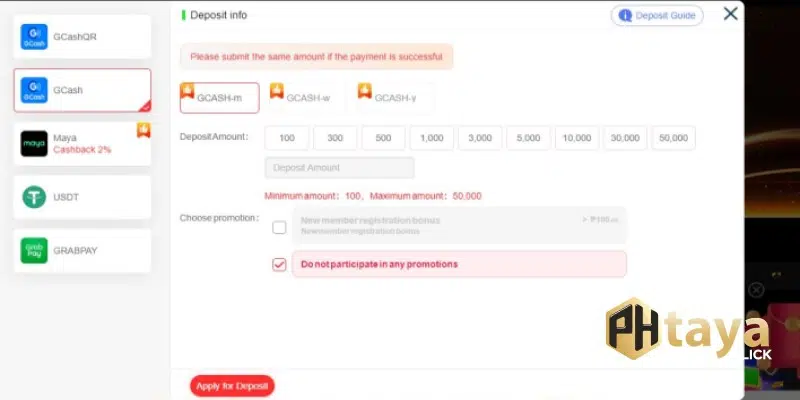
Conclusion
In other words, it can be concluded that to achieve an accurate deposit in Phtaya’s online environment, the user needs to know how everything works and be cautious. Except for some cases, most errors are usually reversible and all you need to do is to chase your customer support. All the users of the Phtaya should ensure that they understand the transaction processes and conforming to any early notification changes in policies.